



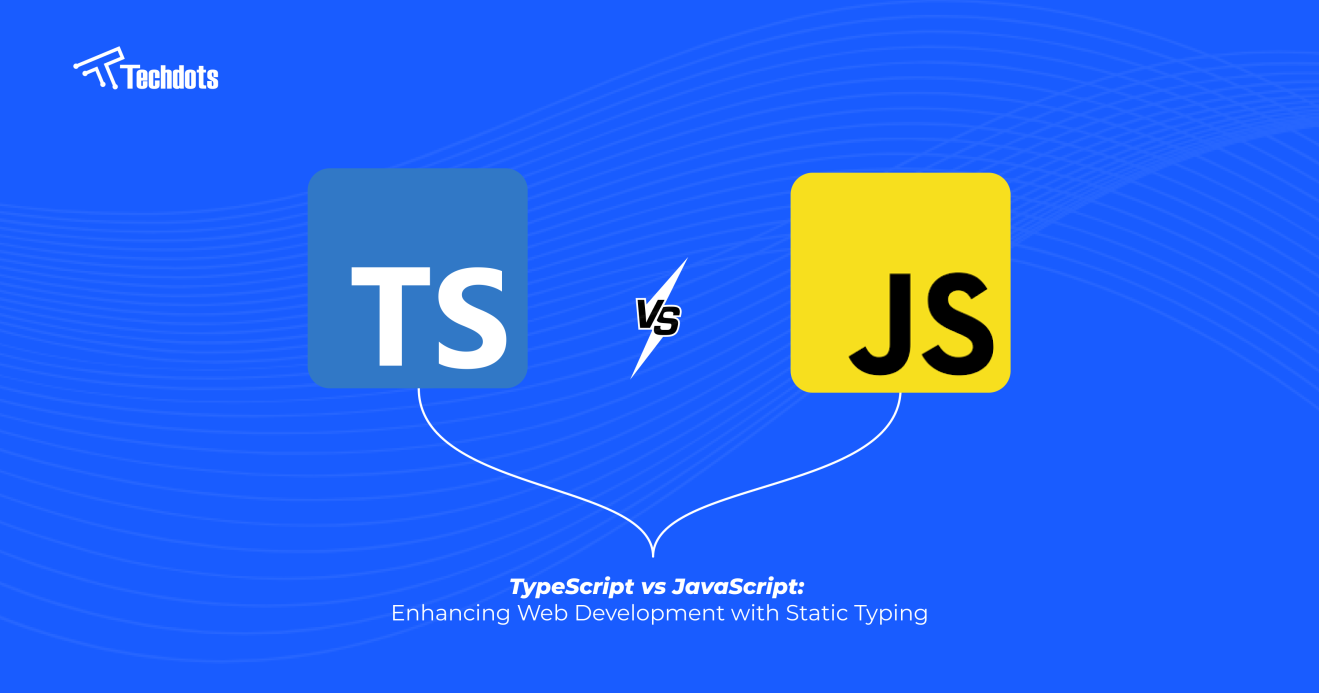
Have you ever spent hours debugging a JavaScript error that could have been caught earlier? Or found yourself lost in a large codebase without knowing what data types your functions expect? If yes, you're not alone. Many developers face these challenges when working with JavaScript, especially on bigger projects.
The good news is there's a solution: TypeScript. But what exactly is TypeScript, and how does it compare to JavaScript? In this article, we'll explore both languages, understand their differences, and see how TypeScript can make your web development journey smoother and more productive.
JavaScript is the language that powers the web. It's been around for decades and runs everywhere - in browsers, on servers, and even in mobile apps. Think of JavaScript as a flexible friend who adapts to any situation.
Dynamic Typing: In JavaScript, you don't need to specify what type of data a variable holds. It figures this out while your program runs.
Easy to Learn: JavaScript has a gentle learning curve, making it perfect for beginners.
Flexible: You can write code quickly without worrying about strict rules.
Everywhere: All modern browsers understand JavaScript, and it works on servers too.
Here's a simple JavaScript example:
While JavaScript is great, it has some challenges:
Runtime Errors: You only discover type-related mistakes when your code runs, not when you write it.
Limited Help from Tools: Your code editor can't provide much assistance with autocompletion or error checking.
Hard to Maintain: Large projects become difficult to manage and update.
TypeScript is like JavaScript's older, more organized sibling. Created by Microsoft, it adds structure and rules to JavaScript while keeping all its good parts. The best part? TypeScript code gets converted to regular JavaScript, so it works everywhere JavaScript does.
Static Typing: You tell TypeScript what type of data each variable should hold.
Better Tools: Your code editor becomes much smarter, helping you write code faster.
Early Error Detection: Problems are caught while you write code, not when users run it.
Still JavaScript: All your existing JavaScript knowledge applies to TypeScript.
Here's the same function written in TypeScript:
Let's compare these two languages side by side:
With TypeScript, you define what type of data each variable should hold. This prevents many common errors:
TypeScript lets you create clear blueprints for your data using interfaces:
Your code editor becomes much more helpful with TypeScript:
TypeScript offers powerful features like generics for flexible, reusable code:
Turn on Strict Mode: Add "strict": true to your configuration for better error checking.
Use Interfaces: Create clear contracts for your data structures.
Let TypeScript Help: Don't over-specify types when TypeScript can figure them out.
Keep Code Organized: Split your code into small, manageable pieces.
Use Quality Tools: Add linting tools to maintain a consistent code style.
TypeScript transforms web development by adding structure and safety to JavaScript. While JavaScript remains powerful for quick projects, TypeScript shines in larger applications where catching errors early and maintaining clean code matter most.
Ready to level up your development skills? Looking for expert web development services? Contact TechDots today and let our experienced team help you build robust, scalable web applications with the latest technologies!

Techdots has helped 15+ founders transform their visions into market-ready AI products. Each started exactly where you are now - with an idea and the courage to act on it.
Techdots: Where Founder Vision Meets AI Reality
Book Meeting