



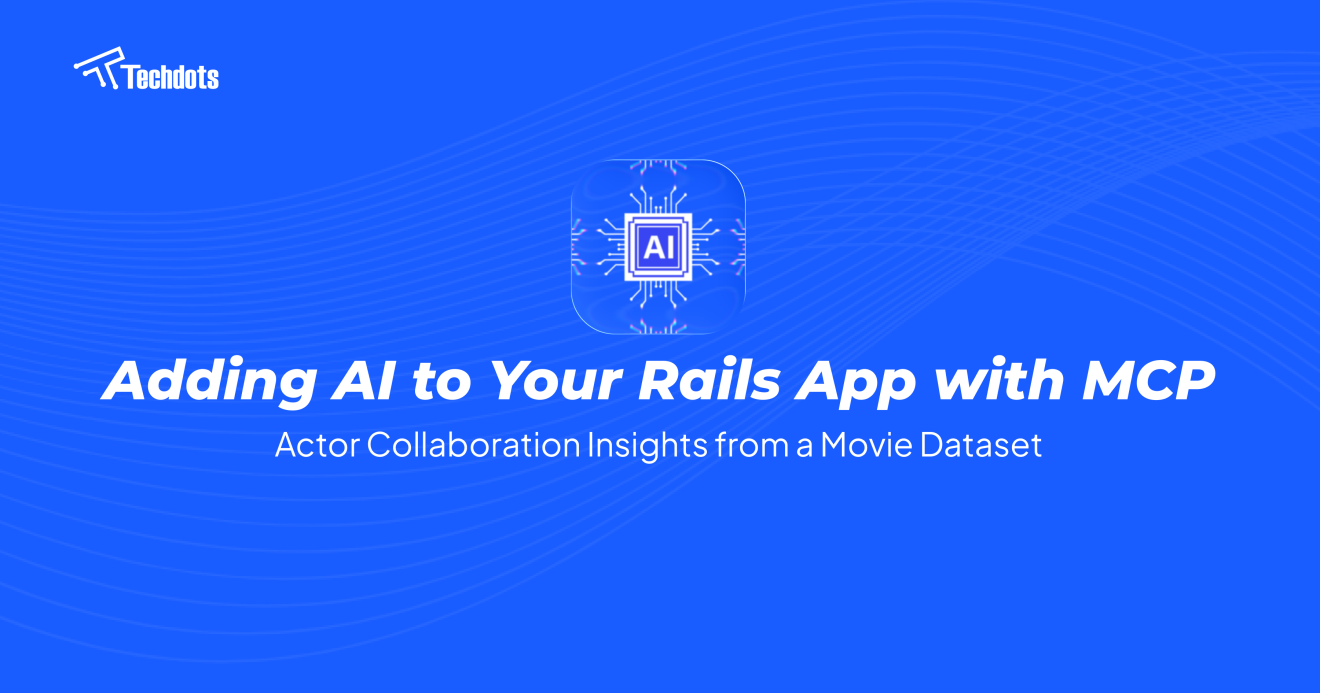
Can AI Understand Movie Industry Relationships Better Than Traditional Database Queries?
What if you could ask your Rails app questions like "Who has Leonardo DiCaprio worked with the most?" and get intelligent answers instead of writing complex SQL queries? This is exactly what happened when I connected Claude AI to a Rails project using the Model Context Protocol (MCP).
Instead of building another chatbot, I created something more powerful: an AI that can explore movie industry collaborations across millions of records and provide meaningful insights.
MCP (Model Context Protocol) is a bridge between your Rails backend and Large Language Models like Claude or GPT-4. Think of it as a way to give AI access to your business logic through structured tools and resources.
Here's what makes MCP different from just feeding raw data to AI:
I created one powerful tool called summarize_actor_collaborations that helps Claude answer questions like:
The tool follows a simple process:
Here's the complete code:
Once you have the tool ready, connecting Claude Desktop on macOS is straightforward:
When you ask Claude: "Who has worked with Natalie Portman the most, and what films did they share?"
Claude responds with structured data like this:
All this data comes directly from your live Rails app!
MCP tools need to be loaded when your Rails app starts. Make sure to enable eager loading in development:
Then start your Rails server with:
This MCP approach offers several advantages over basic search filters:
Smart Relationship Understanding: The AI understands connections across different models and tables.
Ranked Results with Context: Instead of raw data, you get meaningful insights with narrative context.
Complex Logic Chaining: The AI can combine multiple steps of logic that would require complex SQL queries.
Natural Language Interface: Ask questions in plain English instead of writing database queries.
Real-World Applications: Perfect for editorial workflows, recommendation systems, and research tools.
You simply can't achieve this level of intelligent interaction with traditional tools like Ransack or basic search forms.
Most AI integrations just answer questions with pre-trained knowledge. This MCP integration:
In less than a day, I transformed a Rails movie app into an AI-powered research tool. Claude can now explore actor collaborations like a film industry expert, uncovering patterns that would take hours of manual database work. This isn't just adding AI to your app - it's creating an intelligent teammate that understands your domain.
Ready to add AI superpowers to your Rails application? At TechDots, we help businesses integrate cutting-edge AI solutions that actually solve real problems. Let's build something amazing together!

Techdots has helped 15+ founders transform their visions into market-ready AI products. Each started exactly where you are now - with an idea and the courage to act on it.
Techdots: Where Founder Vision Meets AI Reality
Book Meeting